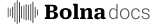Important note on multilingual setup
Bolna supports multilingual configurations, but with a key restriction:You can use English plus one additional language in a single agent. Examples of valid combinations:Examples of invalid combinations:
- “English + Hindi”
- “English + French”
- “English + Spanish”
- “English + Marathi”
- “English + X”
- “English + Hindi + Marathi”
Prompting for non-english language
If you want to switch languages dynamically you can instruct the prompt to follow the customer’s language. For example, for Spanish you may write:You will keep your sentences short and crisp. You will never reply with more than 2 sentences at a time. You will stick to context throughout. You must speak in Spanish but if the customer wishes to communicate in English, you will immediately shift your language to English and then remain in english. Generate the text response in the same language as the customer.
Write the prompt in the native script
Using the correct script:- Enables more accurate pronunciation
- Helps the AI identify the intended language
- Improves contextual understanding and tone
- Prevents misclassification as English
Tips for Writing in native scripts
- Use Google Input Tools or built-in language keyboards on your phone/laptop.
- For European languages, make sure to include accented characters (like é, ñ, ü, ¿, ç, etc.).
- Double-check spellings and punctuation using tools like Google Translate, but avoid relying on it for full sentence correctness.
Examples of prompts in native scripts
❌ Incorrect
Bonjour! Comment ca va? Nous allons commencer l’entretien maintenant.✅ Correct
Bonjour ! Comment ça va ? Nous allons commencer l’entretien maintenant.
Notice the accents (ç, é, ’). These help the AI pronounce words like a native speaker.
Common Mistake to Avoid
Don’t write in “English-style” phonetic spelling for non-English prompts.❌ Kaise ho?
✅ कैसे हो?
❌ Como estas?
✅ ¿Cómo estás?
FAQs
Can I use more than two languages in one agent?
Can I use more than two languages in one agent?
No. Currently, each agent supports only English plus one other language. Supporting more than two languages in a single agent may lead to confusion in language detection and inconsistent delivery.
What if my customer switches languages mid-conversation?
What if my customer switches languages mid-conversation?
Bolna agents can dynamically switch between English and the configured second language, but only between these two. If a customer speaks an unsupported third language, the agent will not be able to understand or reply appropriately.
Do I need to use formal or informal forms in prompts?
Do I need to use formal or informal forms in prompts?
It depends on your audience and brand tone. Ensure your prompts reflect the appropriate politeness level (e.g., “vous” vs. “tu” in French, or “आप” vs. “तुम” in Hindi) for a consistent and professional experience.
How do I test the pronunciation?
How do I test the pronunciation?
Use Bolna’s Preview Voice feature in [Voice Labs][https://platform.bolna.ai/voices] to test generated responses before finalizing your prompts. Adjust words and punctuation if needed for more natural pronunciation.