Features
Clone Your Voice
Instantly create high-quality AI voice clones by uploading a short audio sample. Bolna’s voice cloning feature, powered by providers like ElevenLabs, allows you to personalize your voice agents with any voice you have the rights to use.
-
Navigate to the Voice Lab in your Bolna dashboard and click the
Clone Voicesbutton.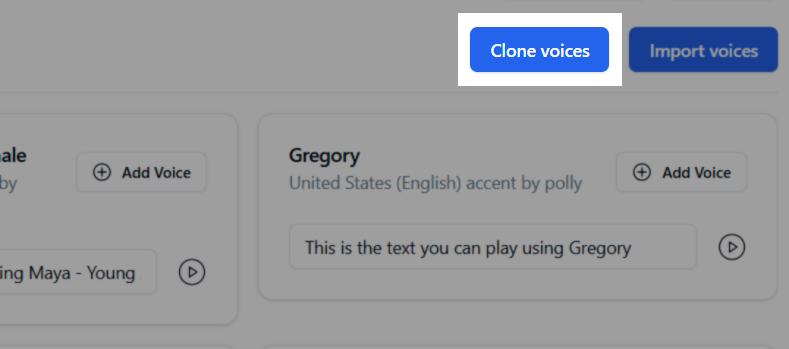
Click Clone Voices in the Voice Lab
-
Select your desired Voice Cloning Provider from the list. Currently, ElevenLabs is supported, with more providers coming soon.
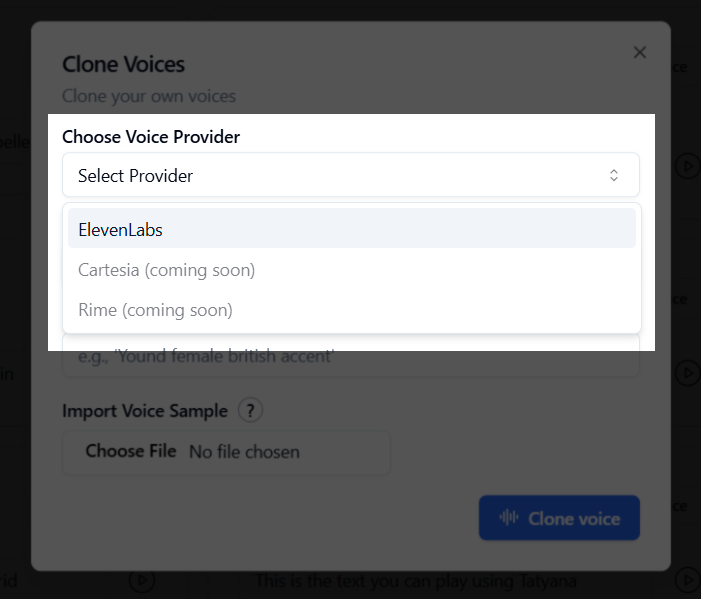
Select ElevenLabs as the Voice Provider
-
Give your new voice a name and description. This is how you will identify it later when building your agents.
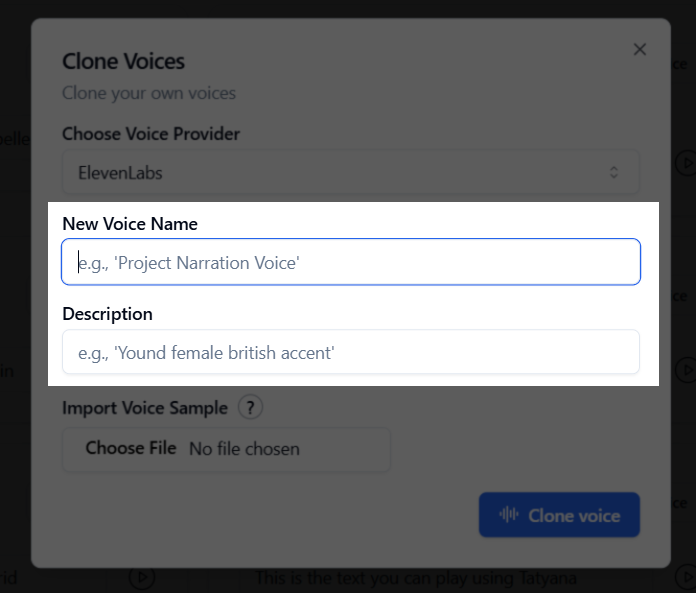
Enter a name for your new cloned voice
-
Upload a high-quality audio sample. For best results, use a clean audio file (MP3, WAV, etc.) that is 1-2 minutes long, containing only the voice you wish to clone with no background noise.
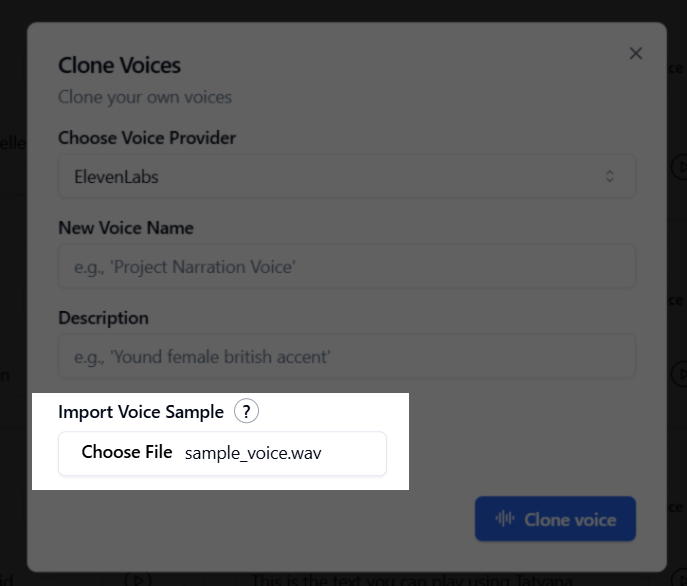
Upload a 1-2 minute audio sample
-
Click the
Clone Voicebutton. The cloning process will begin. This may take a few moments as the AI model is trained on your audio sample.

